
Today’s digital world is replete with information, demanding effective tools for managing this data deluge. As an ardent user of Obsidian and a recent participant in the Bear 2.0 beta test, I have developed an appreciation for robust note-taking apps in personal knowledge management.
Bear 2.0 provides a user experience that is streamlined and aesthetically gratifying. However, it lacks inbuilt note templates, a crucial feature that boosts efficiency in note-taking. This is where Espanso enters the frame.
Espanso is a flexible, open-source text expansion software, engineered to save you time in writing. But this can also effortlessly facilitate templates creation and management. Its platform-agnostic nature get it adaptable across various applications, including Bear and Obsidian.
Understanding Espanso
Espanso operates by waiting for user-defined commands or “triggers” in the background, which are linked to larger text snippets. When a trigger is entered, Espanso promptly substitutes it with the corresponding associated text.
For instance, if you frequently produce journaling notes, you can create a template in Espanso, with « :temp.journal as the trigger (name it as you want). When you type “: temp.journal”, Espanso will instantaneously populate the journaling notes format, conserving precious time and effort.
Accelerating Writing with Espanso
Espanso’s true potential lies in the remarkable acceleration it brings to the writing process. From simple phrases to complex structures, Espanso lets you create reusable templates that speed up your writing.
Instead of typing out repetitive structures, you can use Espanso to fill in pre-composed content, significantly reducing the time spent on each note. Additionally, Espanso is highly customizable, enabling you to create tailor-made triggers for any context.
Creating Meeting Note Template with Espanso
Let’s explore how to create a journal note template with Espanso. First, locate the Espanso configuration file (base.yml). This is the hub where you create and manage your custom triggers.
Now, add the following code to define a meeting note template:
- trigger: ':temp.journal'
replace: "# {{mydate}}\n#journal/{{yearmonth}} \n # Daily note\n## Notes\n- \n\n## ToDo"
vars:
- name: mydate
type: date
params:
format: '%e %b %Y'
- name: yearmonth
type: date
params:
format: '%Y/%b'
With this, typing “: temp.journal” will auto-generate the specified structure for your daily journal notes.
You can note there are date variables and auto tag classification.
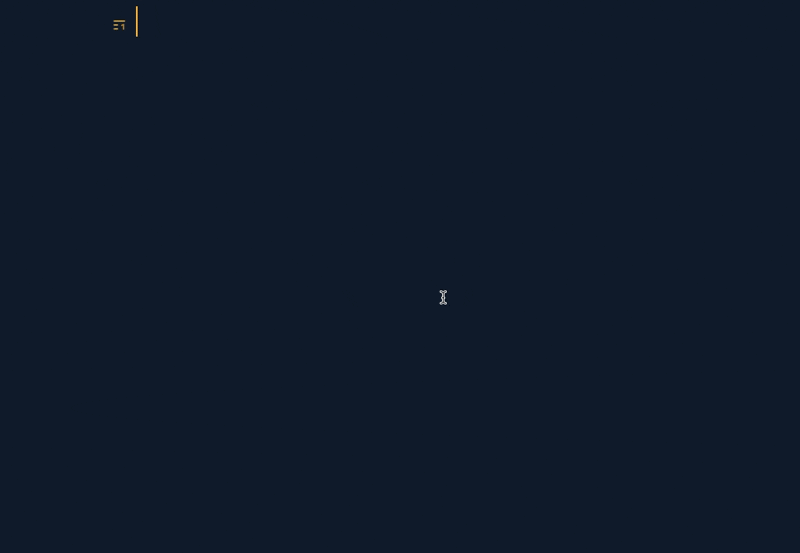
Espanso Integration in Bear 2.0, Obsidian, …or anywhere you want
Through Espanso, Bear 2.0 gains a newfound capability of instant template generation. By inputting a predetermined trigger, such as “: temp.journal” in Bear 2.0, Espanso promptly delivers the requisite template.
This adaptability substantially enhances note-taking efficiency, enabling the generation of custom templates across various platforms.
Advantages and Disadvantages of Espanso
Like all tools, Espanso has its pros and cons:
Pros:
1 Open-source and free: Espanso is accessible to all.
2 Compatibility: Espanso is compatible with Mac, Windows, and Linux.
3 Versatility: Espanso can be integrated across multiple software platforms.
4 Customization: Espanso allows a high degree of personalization.
⠀Cons:
1 Initial setup: Familiarizing yourself with Espanso’s functionality requires some time.
2 Memory: Remembering all triggers can be challenging with a large number of templates.
Conclusion
Espanso provides a comprehensive solution to the absence of note templates in Bear 2.0 and boosts functionality in note taking apps like Obsidian. This tool can revolutionize your note-taking process, allowing for the creation of personalized, software-agnostic templates.
Embracing Espanso can lead to significant improvements in note-taking efficiency and speed, helping you navigate the digital landscape more effectively.
Stay tuned for more insights into productivity tools and techniques. Until then, explore the possibilities with Espanso.
What can you do to help me?
Please don’t hesitate to:
- Like the article
- Follow me
- Leave a comment and express your opinion
- Follow me on mastodon: @stephane@pkm.social
Happy note taking!
