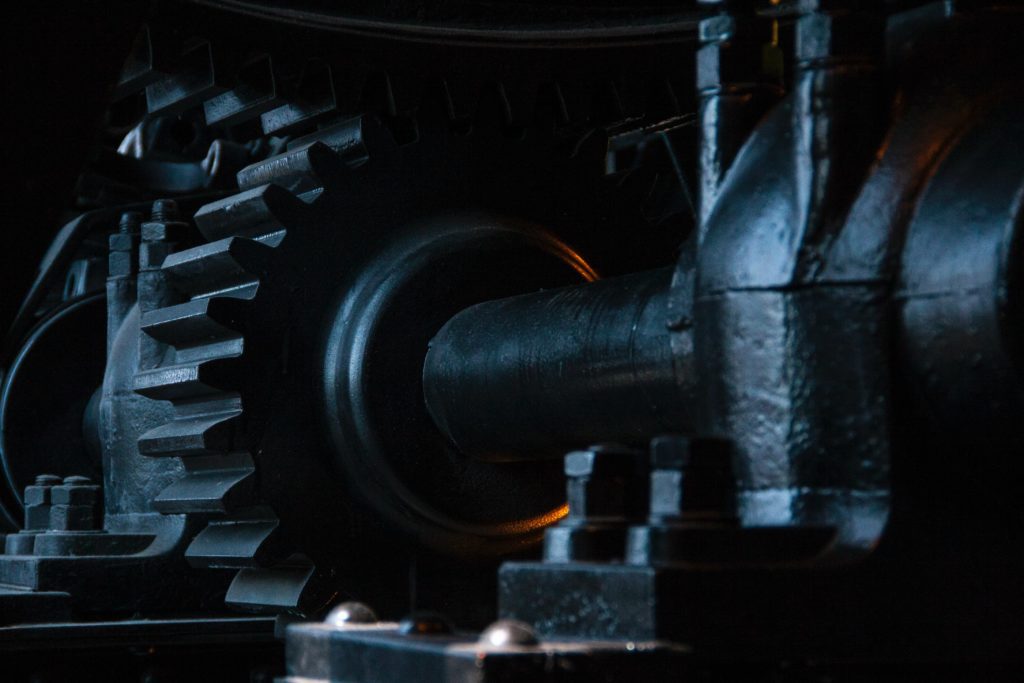
There are many platforms to publish articles, such as Medium, where I like to share my thoughts and consume content.
But as a content producer (I can not call myself a writer, as it makes me think about people like Stephen King! 🙂 ), I like to publish on my blog first, like a keystone of all this ecosystem.
Nevertheless, publishing content on several platforms looks like a copy/paste/adapt process that I wanted to automate.
And fortunately, there are also tools for that!
What is make.com?
Make.com, also known by its old name Integromat, is an online automation tool that has existed since 2012.
It consists of an automation tool with an excellent visual interface that allows users to create automated processes by connecting several online services.
Make.com offers over 1000 integrations like Google Suite, Dropbox, Airtable, Twitter, Discord, Office 365, and many more.
How to create a Make.com process?
A make.com process is structured as follows:
- a trigger that will activate the process
- modules that will perform the operations. Usually, 1 module = 1 operation and multiple uses of the same module with different actions help to perform additional steps.
Why make.com
Make.com offers some exciting features like :
- routers that allow the workflow to be split in different ways to achieve parallel tasks from the same data and construct conditional processes
- user-friendly interface: the modules can be organized, you can add one in the middle of your process if required, and globally it’s pretty intuitive
- data manipulation: there are tools to manipulate data, structures and transform them for the required purpose.
There are plenty of other valuable features. You can visit make.com to learn more about that.
My use case
I built this workflow for my own needs, and the purpose here is to share experience and show what benefits such a tool could offer. This workflow may not be a solution for your use case and might need some revamping for your usage.
Functional approach
When I write a new article:
- I publish it on my blog running on WordPress
- I publish it on my Medium account
- I create a bit.ly short URL from the Medium URL
- I publish a link to the Medium article on LinkedIn
- I tweet the short URL
- I create a Facebook post on my professional page
My Make.com recipe
My process is cut into two parts :
- article management
- communication management
Description of the “article management” process :
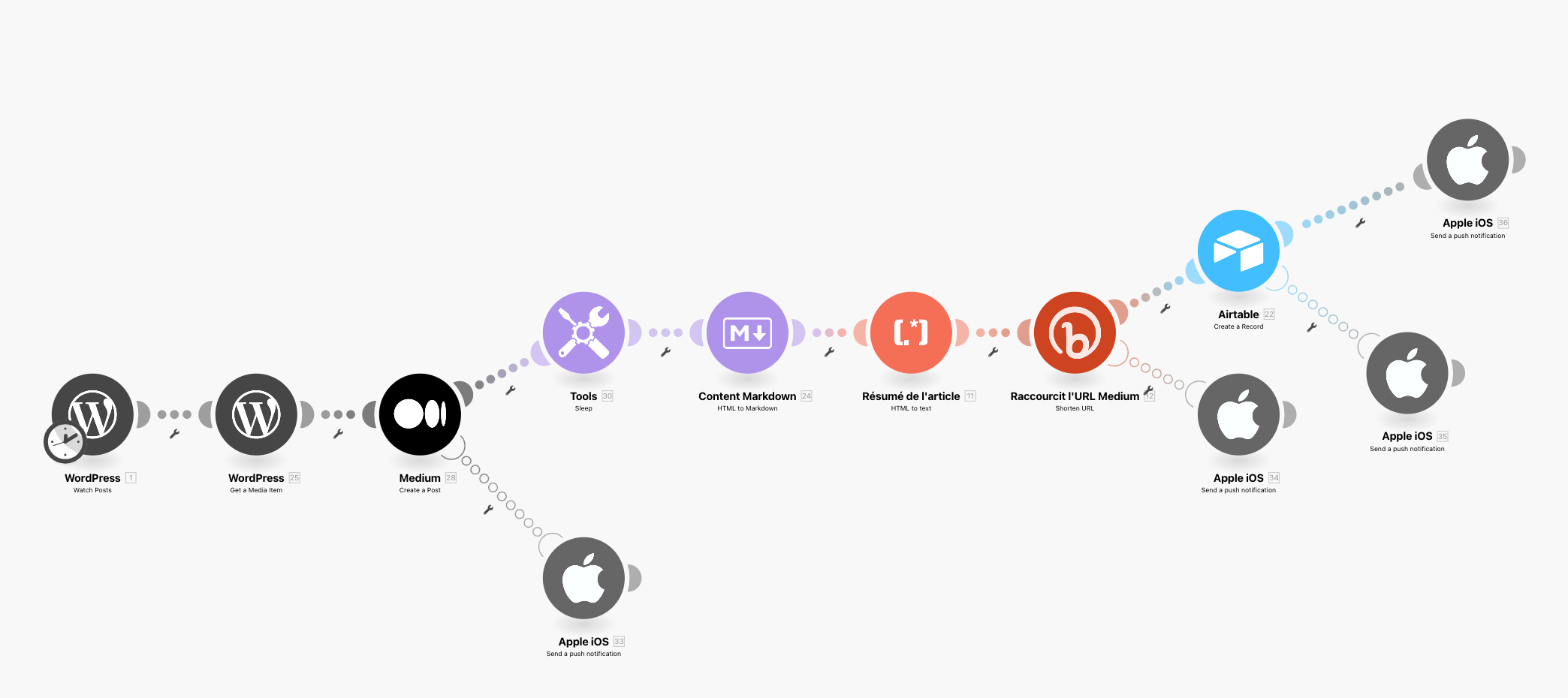
- The trigger will check if there are any new articles on my WordPress blog every 3 hours.
- Get the main image from my blog post
- Create the Medium.com draft
- Get the content in markdown format
- Get the excerpt from the blog post
- Create a shortened URL from the Medium article URL
- Save data in an Airtable database
Description of the “communication management” process :
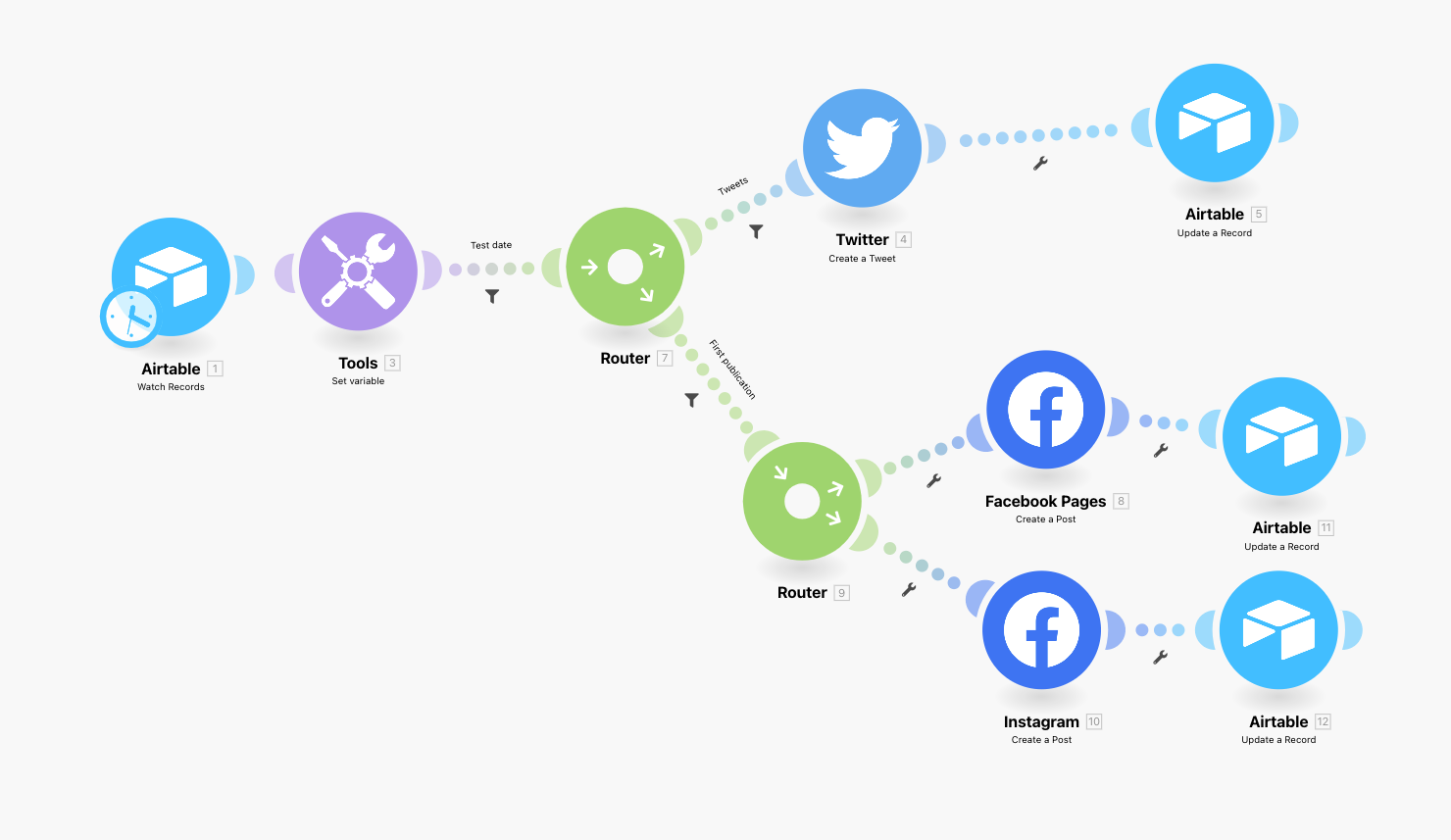
- The trigger will check if there are any new data in the Airtable database two times per day
- Set a date variable to test
- Test if it’s a first communication process or if not tweeted more than three times
- If yes
- Tweet the article link
- Update database
- If yes
- Parallelize
- Create a Facebook post
- Create an Instagram post
- Update Airtable
- Parallelize
- If yes
For the record, I prefer manually creating the LinkedIn post to add text and images.
Other Make.com uses cases examples
As you see, it’s pretty easy to create an automated process with make.com, and as you can imagine, you can make more complex ones.
In my experience, I used make.com to:
- Consume API and format/manipulate data
- Automate a newsletter
- Collect information via forms and create PDF documents
- Update my Notion dashboard from a collaborative project management
Conclusion
When it comes to process automation, make.com is a potent tool. It helps me automate my publishing process and other more complex stuff where (usually boring) repetitive tasks have no added value.
If you want to give Make.com a try, if you haven’t already, you can use most of the features for free.
If you need to get a premium account and you want to help me, please use this link to register: https://bit.ly/3PHEZY0
What can you do to help me?
Please don’t hesitate to:
- Like the article
- Follow me
- Leave a comment and express your opinion.
- Become a Medium member using this link: https://bit.ly/3NrISyP
Happy automating !!!
